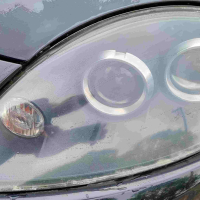If you use a smartphone or any device where adaptors from a USB cable can be used to provide power, this might be worth reading. If not, you probably will not even look at this thread, so no-one's time will be wasted!
I use an ancient (2009ish Vintage) Garmin SATNAV, and last year had problems with intermittent power going to that unit, using the original cable running to the Cigar-Lighter socket on the TF. I thought the problem was a poor contact at the Cig lighter socket, but it turned-out that the cable was frayed and one wire had actually fractured, near the plug at the Satnav end. So a replacement was essential. I had been meaning to tidy-up the cable route, to better avoid the gearlever and clean-up the cockpit area.
I had found an adaptor from microUSB to the larger connector on the back of my Garmin, and had successfully used a std. USB cable & charger to charge the battery in my Garmin, so decided that a standard, but 2m long USB-to-micro USB cable could probably be threaded through one of the demister air-ducts, to provide a neat power cable for my Garmin. Clearly any cable to suit your Smartphone/Satnav or whatever could use this route.
By removing the glove compartment (remove 2 screws visible once glovebox is open, and loosen 2 below glovebox), the hose from the heater to the LH demister vent is revealed:
This had a bad crush "injury" which was probably reduced demister airflow that side, and it had been bodge "connected" to the top vent with what looked like VERY old masking tape. The injury was cured/re-formed to full-bore with the help of a hair-dryer. Warming the plastic also allowed me to compress the hose lengthwise, which made it easier to put back into position. I used an electrical soldering iron to melt a hole just big enough for the Micro-USB connector to pass through, then fed most of the length of the cable trough the hose, then persuaded the smaller connector through the demister vent.
The end result is in the pics below: