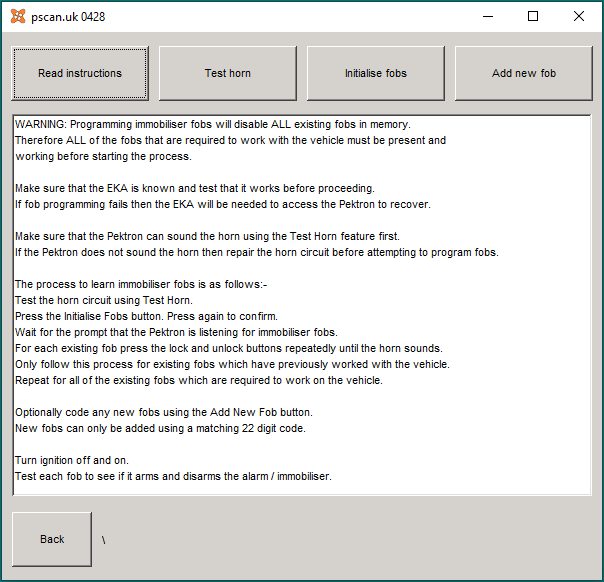Pairing New Fob
Please Log in or Create an account to join the conversation.
I suppose the earlier system having been designed in the 80's-90's used the best technology at the time.
Unfortunately the Pektron system only partially used the full ability of the Philips chipset, not having the ability to reset the rolling code system
renders the fobs useless if they lose sync with the SCU and this became a major point of failure.
Hindsight and all that........ !
Please Log in or Create an account to join the conversation.
Break one rear lights plastic assy..............
Please Log in or Create an account to join the conversation.
My old Peugeot 607 had a button on the fob to pop the boot open, but much more sensibly on that car opening the boot would also unlock the doors aswell.
Fortunately with the Jag I had a spare key at home and so I got someone to give me a lift home, picked up my mum's car and went to get her from the airport (she had been their over two hours at this point) and got her to take me to work the next day to pick up the car.
I now have a solution to this. I got the smallest key blade that I could find and had it cut to the cars locks. It doesn't have the electronics in it to un-immobilise the car so it won't start it, but it's small enough to go in my wallet which I am very unlikely to throw in the boot and it will mechanically open the boot so that I can retrieve the real key if it ends up in there.
I don't know enough about MGFs to know if that would work but my understanding from a quick google is that there is an external lock.
Please Log in or Create an account to join the conversation.
- talkingcars
-
 Offline
Offline
- Moderator
-

- Posts: 6871
- Thanks: 1294
pscan.uk wrote: …..I don't know enough about MGFs to know if that would work but my understanding from a quick google is that there is an external lock.
The MGF/TF boot only has an external lock. It is not connected to the central locking at all. The only way to get into the boot is using the key. Also the boot is either closed and locked or open and unlocked.
Home to black Alfa Romeo 159 3.2 V6 Q4 ,green MGF VVC and red MG Maestro T16.
MG - the friendly marque.
Please Log in or Create an account to join the conversation.
Please Log in or Create an account to join the conversation.
- talkingcars
-
 Offline
Offline
- Moderator
-

- Posts: 6871
- Thanks: 1294
To be fair it doesn't take long so there is no hardship to this.
Home to black Alfa Romeo 159 3.2 V6 Q4 ,green MGF VVC and red MG Maestro T16.
MG - the friendly marque.
Please Log in or Create an account to join the conversation.
However in both cases you are going to need both fobs present anyway, but for different reasons.
Please Log in or Create an account to join the conversation.
Please Log in or Create an account to join the conversation.
They aren't exactly "wiped" because you don't have to put the 22 digit code again, so they are still in the Pektron memory, it's just that they are temporarily disabled.
If you follow the onscreen instructions then it will work.
Do make sure that you know the EKA and prove that it works first. If something goes wrong then that's your safety net to get back in and fix it.
I recently bought a Rover 25 that only has one fob. I think I will have to get a fob and add it in whilst videoing the process.
Please Log in or Create an account to join the conversation.
The activation process de-activated any fobs not present at the time.
They are not removed from memory so you don't need a 22 digit code to re-activate them.
You only need a 22 digit bar code for a new fob that the car hasn't seen before.
Please Log in or Create an account to join the conversation.
As suggested I have followed the instructions. EXISTING FOB, HORN SOUNDS, ADD FOB....A message appears saying add 21 digit code and last digit will be generated check last digit is correct.
The screen appears as attached. There are two buttons on it that appear to be a zero, the other N. If I have the 22 digit code correct it starts with at C66382 etc not zero or N
So faced with no other clues I can click zero or N and a square of buttons appear ( What is zero or N option?) do I delete and type in the 21 digits or leave the zero or N at the start?
I can also click in the message square and type in the code....there is nothing to suggest this is correct?
Please Log in or Create an account to join the conversation.